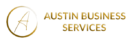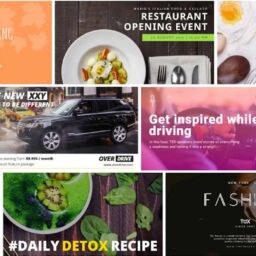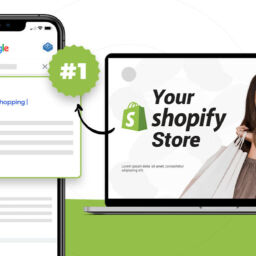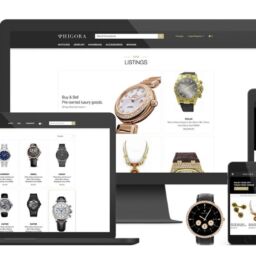5 tips for writing title tags
While it may not be the most exciting part of Search Engine Optimisation (SEO), a high quality title tag is a necessity if you want search engines to find you.
A title tag helps search engines know what your page is about and that it (and your website) is relevant for the keyword or keyword theme searched on.
Moreover, the title tags are also displayed on a Search Engine Results Page (SERP), they are critical to giving users a quick insight into the content of your page and why it’s relevant to their query. A title tag is often the primary piece of information used by searchers to decide which result to click on.
SEO best practices for high quality title tags
Before you write your title, you should know which keywords or keyword phrase pertain to your page. In search results, search engines will highlight your keyword phrases if a user has searched for those terms. This increases visibility and click through rate.
1. Write unique titles for every page
2. Pay attention to length
Google and other search engines will display 50-60 characters of a title tag in the search results before cutting it off, so you should generally aim for title tags that are around 50 characters or less.
To be safe, you want the most important or descriptive words in the keyword toward the beginning so they’re less likely to get cut off. If you like to include your brand name in every title tag (which can be a good idea for recognisable brands), put it at the end, behind the words that describe what’s on the specific page.
3. Use your target keyword (but don’t overdo it)
Every page on your website should answer a question or provide valuable information someone will be searching for. Your website will be more useful to those people if it shows up in search for the right term – just when they’re looking for the information you provide. So for each page, you should have a target keyword (or a few) in mind.
Since Google’s algorithm uses the title tag as one of the main ways to determine what a page is about, it’s a good opportunity for you to include the main keyword or keywords you’re targeting for that page. That makes it clear to Google that this page is relevant for anyone searching for that specific term. Just make sure not to fall for keyword stuffing.
4. Be descriptive of what’s on the page
When your web page does show up in search engines, a lot of people will decide whether or not to click based on your title tag. If they click and come to a web page that isn’t what they expect based on the title, they’ll likely click that back button right away and look for another result to try.
You want your title tag to provide an accurate description of what people will see when they choose to visit the web page. When people’s expectations match what they see on the page, it means a lower website bounce rate and a longer time spent on the site – metrics that signal to Google your page is valuable and should keep ranking high.
More importantly, it creates a better experience for your visitors. You want every visitor to like what they see and hopefully come back for more. If your title tag isn’t clear, that’s less likely to happen.
5. Briefly describe the content on the page
You don’t have a lot of space for this, but use what you have to differentiate what makes your web page so great. Often this can be accomplished by adding an adjective in front of the descriptive keyword or additional description behind it. For blog posts and articles, a good title tag often looks a lot like a good headline, so you may be able to use the headline you’ve already written.
Make sure you really think about what on the page is most valuable or important to your target audience. Your title tag should emphasise the value your page provides to them.
Title tags are a short and therefore deceptively simple part of SEO. Just because they don’t require writing much, don’t assume they’re something you should treat as quick and easy.
Tips for managing your page titles
Make sure every page on your site has a title specified in the <title> tag
Having pages without titles aren’t contributing to your site’s SEO.
Page titles should be descriptive and concise
Avoid vague descriptors like “Home” for your home page, or “Profile” for a specific person’s profile. Also avoid unnecessarily long or verbose titles, which are likely to get truncated when they show up in the search result listings. Remember to keep your title tags to 70 characters.
Avoid keyword stuffing
It’s sometimes helpful to have a few descriptive terms in the title, but there’s no reason to have the same words or phrases appear multiple times. A title like “Film Series, Film Programs, Film Showings” doesn’t help the user, and this kind of keyword stuffing can make your results look spammy to Google and to users.
Title tags should be unique for every page
It’s important to have distinct, descriptive titles for each page on your site. Titling every page “Performance Digital Marketing”, for example, makes it impossible for users to quickly distinguish one web page from another.
Brand your titles, but concisely
The title of your site’s home page is a reasonable place to include some additional information about your site — for instance, “Best Company in the World | 50 City Centre, Sydney, NSW 2000”. But displaying that text in the title of every single page on your site hurts readability and will look particularly repetitive if several pages from your site are returned for the same query.